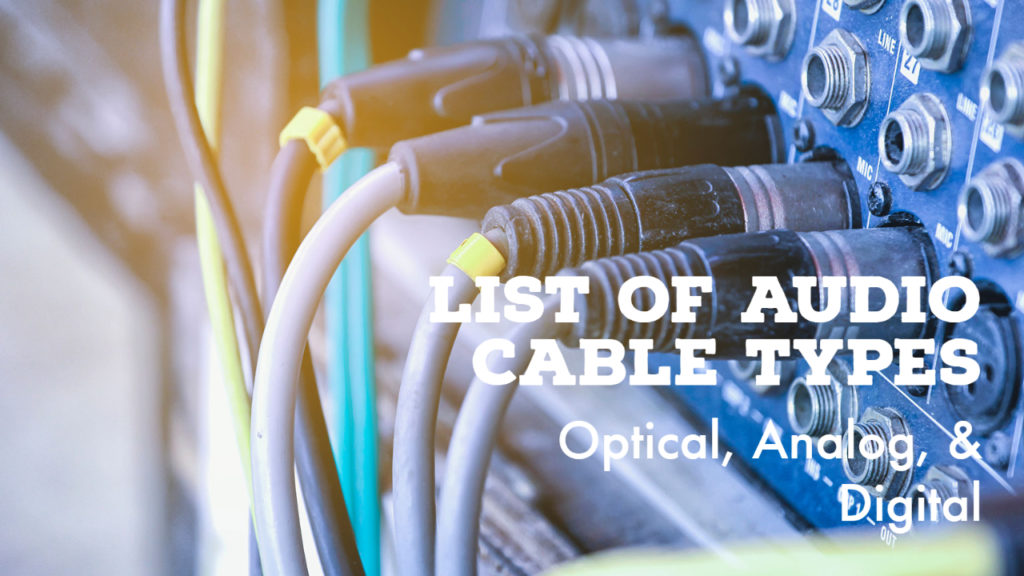If you want to understand the various Audio Cable Types, this article might help you.
It becomes challenging to know which audio cable best suits your setup because several different types are available. You need to carefully choose the one you want to use for listening or creation.
Specific devices merely support analog or digital cables, whereas others are legacy devices that require access to conventional audio cable types. You also have to consider the cable length.
A wide assortment of various cables for audio production and entertainment doesn’t have to be opaque and daunting. The following comprehensive guide familiarizes you with the different audio cable types.
What is Shielding?
Balanced vs. Unbalanced cables:
Before going deep into the functioning of different individual types of audio cables, you need to understand one important terminology, i.e., balance. Certain audio cable types are regarded as balanced, whereas others are unbalanced.
A balanced cable is designed explicitly to prevent external electrical interference by using an extra conductor wire within the cable. The design of balanced cables showcases a pair of conductor wires and a ground.
On the other hand, the design of unbalanced cables showcases a single conductor wire and a ground. In a balanced cable, the two conductor wires work collectively to cancel out any external electrical noise that can interfere with or influence the signal. Consequently, it can affect the audio data which the cable transmits.
The majority of mainstream cables designed for home users are unbalanced. However, those audio cables designed for professional tasks or audio creation are mostly always balanced to avoid signal degradation.
Remember that all your cables must be balanced to set up a truly balanced audio system. Also, your devices must be balanced.
So, your gear should have a balanced output, your cables should be balanced (XLR or TRS), and your input on your mixer or interface should be balanced. If any of these is unbalanced, your whole signal chain becomes unbalanced.
To prevent surplus signal interference, ensure that all your cables are as short as possible (length less than 6 feet).
Unbalanced cables have more chances of picking up noise and radio interference. When an unbalanced cable is cut, you will see two wires, i.e., a ground wire and a conductor wire. So, it would be best if you used the shortest cables possible.
On the other hand, balanced cables are designed to cancel out electrical hums and interferences. They do so with the assistance of an extra wire inside; therefore, they include two conductor wires and a ground wire.
With the aid of the second wire, both the cables can cancel out the noise. The balanced audio cable includes a shield and two wires.
When used as a balanced mono cable, the same signal is transmitted through both the wires. Note that one signal is 180° out of phase with the other.
Whenever the signals reach the interface or mixer input, the signals are turned over and added to each other. Therefore, any noise accumulated in the signal gets canceled out.
Most probably, the 1/4″ connections are unbalanced, except they are labeled as balanced. You can check the label on the input or the manual to find out. You can use a TRS cable if the output is balanced mono or stereo. Use TS cable if the output is mono and unbalanced.
It is recommended to keep the length of the unbalanced cable below 6 feet to avoid interference and noise.
Now you got the difference between balanced and unbalanced cables, so let’s look into the details of different cable types:
List of Audio Cable Types
TS Cables:
TS Cables (Tip/Sleeve) are frequently referred to as instrument cables or guitar cables. These audio cable types need to be kept as short as possible since they are always unbalanced.
They let you connect mono (one-channel) audio sources such as guitars, effects pedals, other unbalanced instruments, and drum machines to mixers, amplifiers, and audio interfaces.
Their structures include two conductors. The term “TS” means the places of connection of the two conductors to the jack. The ground is on the sleeve, and the signal is on the tip.
Mostly, TS cords are available in 1/4-inch sizes. Although you would also find 1/8-inch (3.5mm) TS cables as they are used in consumer products such as mono headset microphones. On the other hand, the 1/4-inch TS cables boast improved shielding and are a better option to consider if there is a choice to prevent signal noise.
These cables are typically used to connect guitars or other unbalanced gadgets to mixers, amplifiers, or other sources. Furthermore, they are designed to transmit signals which work at the instrument level instead of line-level voltage.
Usually, they use 1/4 inch jacks in pro audio applications. However, they can be found in the form of 1/8 inches (3.5mm) for consumer audio products such as earbuds.
Occasionally, 1/4 TS cables are also utilized as speaker cables to establish a connection between amplifiers and PA speakers. Such speaker cables can mostly be mistaken for instrument cables. However, they feature unique construction.
The structure of 1/4 instrument cables showcases more shielding and a smaller overall wire within. This wire is incorporated to deal with the lower voltage signals originating from an instrument or a guitar.
Moreover, the structure of 1/4 speaker cables showcases a much thicker wire with limited shielding. This type of wire can deal with the high voltage transfer resultant from an amplifier to a speaker.
Using a 1/4 instrument cable instead of a speaker cable can damage the speaker or cable from excessive heat and voltage passing across the cable. If you use a speaker cable instead of an instrument cable, then it would create a considerable amount of unnecessary noise within your instrument.
TRS Cables:
TRS cables are balanced cables that usually showcase a 1/4 connection. Here, the term “TRS” relates to the location where every connector pin connects to the jack. The IE Tip is positive, the Ring is negative, and the sleeve is ground.
They are often mistaken and are considered run-of-the-mill 1/4 instrument cables. However, you can easily state the difference by glancing at the third connector, i.e., the “ring” present on the jackshaft.
Based on their usage, TRS cables can be either balanced or unbalanced. When used on mono equipment, these cables can be balanced with a positive, negative, and ground conductor.
Furthermore, these cables could also transmit 2-channel stereo audio. So, these cables are unbalanced because the right and left audio channels occupy two of the conductors.
Generally, TRS cables are extensively used in headphones and headphone outputs on some mixers, instruments, studio monitors, and audio interfaces.
Typically, TRS cables connect sources such as outboard gear, headphones, or audio interfaces. Commonly, they are used in place of XLR connectors wherein space is an issue (like the one on interfaces). The omnipresent “aux cord” is usually a 1/8 (3.5mm) stereo TRS cable.
With both TS and TRS cables, tons of methods are available for transferring between the connector types and others. For example, from TRS to TS cables to 3.5 mm to 1/4 adapters.
The 1/8-inch (3.5mm) Analog Plug Connector:
Stereo/TRS Cable (Tip-Ring-Sleeve) 3.5mm (1/8″):
The 1/8″ mini-jack plug is a TRS (tip-ring-sleeve) plug, such as the bigger 1/4″ brother. You can find1/8-inch (or 3.5 mm) TRS plug-on consumer headphones. If you buy pro-audio headphones, often you will find a 3.5 mm jack equipped with a 1/4″ (6.35 mm) adaptor.
The corresponding example includes Sony MDR7506 professional headphones. Moreover, you may find that few of your audio devices possess a 3.5 mm aux input or output. In this case, you will require an audio cable with a 3.5mm TRS jack plug. Usually, the aux output would be a stereo output, which is unbalanced.
If you want to connect your aux output to twin mono 6.35 mm inputs over an interface, it is recommended to use a Y-Cable (also known as breakout cable). The corresponding example can be the Hosa CMP-159. It receives the stereo signal attained via the 3.5 mm plug and then divides it into right and left dual-mono 1/4″ TS.
TRRS (Tip-Ring-Ring-Sleeve) 3.5 mm (1/8″) Headphone and Mic Plug:
Mostly, you will see the four-conductor tip-ring-ring-sleeve (TRRS) being used on smartphones, tablets, and laptops. You can see how an additional ring is available on such jack plugs.
The other ring offers an extra audio channel. Furthermore, the TRRS blends microphone input and stereo headphone output.
A TRS 3.5 mm headphone plug would primarily function in a TRRS socket. Therefore, you can listen to the audio output. However, if an additional ring is present on the plug and a mic is available on your headphones, your headphones can be used as a headset.
The outcome of this type of port is that if you intend to record on your tablet, phone, or laptop without an interface, it can be done if a mic is equipped with a TRRS plug. The corresponding example can be the Rode Smartlav+.
The 1/4-inch (6.35 mm) Analog Plug Connector:
Mono/TS Cable (Tip-Sleeve) 6.35 mm (1/4″):
The most widespread TS cords are instrument cables. The structure of an instrument cable comprises a shield and a wire. The shield is connected to the sleeve, and the wire is connected to the tip. The shield is required to minimize noise.
Instrument cords (jack cables) are unbalanced due to how they are wired. One wire is used to transmit the signal. Moreover, the shield is used for the ground.
Stereo/TRS Cable (Tip-Ring-Sleeve) 6.35mm (1/4″)
The appearance of the stereo TRS cable is nearly analogous to the TS cable. However, this 1/4″ jack plug contains 3 contact points (Tip, Ring, and Sleeve) divided by 2 plastic dividers.
The TRS cable can be used in two varied ways as follows:
One way is in the form of a stereo cord in which the signal is divided into the left and right channels. Generally, the left-channel signal is connected to the tip, whereas the right-channel signal is connected to the ring. The shield is connected to the sleeve.
Another way is in the form of a balanced mono cable used for connecting professional audio gear. For instance, it is useful to attach a synth possessing balanced outputs to an audio interface possessing balanced TRS inputs.
One of the benefits of a balanced cable is that a long cable can be connected without generating noise. How can you determine whether the outputs on your device are balanced or unbalanced?
Well, if your outputs are balanced, they will be labeled. Alternatively, you can read the manual for your device.
XLR Cables:
XLR cables are implemented on all types of devices, specifically speakers, microphones, DMX lights, PA systems, and certain instruments. These types of devices can be connected to stage speakers and mixers through XLR cables.
When connected this way, a crisp and clear signal is guaranteed, irrespective of whether you are using a short 6 feet cable or a longer one with a length of more than 50 feet.
Generally, XLR cables are preferred for the capability to have locking connectors. These connectors can avoid accidental unplugging when in use. This, along with their ruggedness, offers reliability in live situations.
Two diverse types of connectors are present in XLR cables. XLR male connections are usually seen on devices for sending signals, like on the output of a DI box, microphone, or piece of outboard gear.
On the other hand, XLR female connections are usually seen on the receiving connection, like on the input of a preamp, interface, or mixer. Due to this feature, it is possible to chain XLR cables together if one is not sufficiently long.
Note that not all XLR cables are made equal. The XLR cables from Cable Matters are designed for professional usage. They come with gold-plated XLR pins for longevity and durability and strain relief on the connector.
Moreover, they come with separate insulation and foil shielding on the internal wires to enhance noise protection for the particular signal. You can also get lots of XLR converter cables for XLR to TRS, XLR to 3.5 mm, and XLR to RCA cables.
The XLR connector can be deployed for microphones and a few line connections between professional equipment. This cable comes with a male and female end. Moreover, the XLR cable is wired quite similar to a TRS connector and is balanced to reduce noise as much as possible.
The XLR mic cable is occasionally known as a low Z cable since it conveys a low-impedance signal. Note that XLR cables can be extremely long without noise interference because they are balanced.
Speakon Cables:
Speakon cables are not used in the consumer device space. Most frequently, they are used for connecting professional speakers and amplifiers. Though they are commonly unbalanced, they are still considered a famous substitute for 1/4-inch speaker cables.
This is because they own the potential to lock in place to prevent abrupt disconnection while in live performances. Moreover, they frequently incorporate durable cable braiding to enhance durability, decreasing wear and tear.
Originally, Speakon cables were developed to work as a replacement for those people using 1/4 connectors and XLR connectors on Speakon cables. As a result, they avoid mixing up the unbalanced speaker cables from the balanced XLR cables or instrument cables.
Because speakon cables are exclusively designed to be used in the high current audio systems, it is possible that they can be used with the exemption for amplifier and speaker connections.
Before being developed, it was possible to use instrument cables or low-current microphones to connect speakers. The unique appearance of Speakon lines assists them to stand out from other cables of identical construction or size.
If you want to connect those devices devoid of the Speakon connection, it is possible to use a 1/4-inch speaker cable to the Speakon cable adapter cables. However, you must note that various types of Speakon wires are available.
Some of them are created for the (higher-powered) bi-amped configurations. Those Speakon cables not rated for this kind of use would not be viable.
Speaker Cables / Banana Plugs:
They are more commonly used in hobbyist audio production or home audio than professional instances. Most frequently, they are used to connect external speakers to A/V receivers.
Though speaker cables can end up in open copper wiring, a famous method to make the connection more secure and neater is to use banana plugs. Such plugs can be integrated with a banana plug wall plate within a home theater to decrease speaker wire clutter behind A/V systems or TVs.
RCA Cables:
This aspect makes them intrinsically unbalanced. Hence, it is recommended to keep their lengths as short as possible. They function like TS cables, i.e., ground and a connector. Note that the RCA cable is unbalanced.
Red is mainly used for the right channel, whereas white is used for the left channel. Make sure to keep the lengths of your RCA cables as short as possible. Otherwise, there may be electrical hums and noise.
Several devices can directly connect through a pair of RCA to RCA connectors. But for incompatible devices, interconnect cables can be used with various headers to link that divide. In this regard, you can buy XLR to RCA cables and 3.5 mm to RCA cables.
What are TT connectors?
Tiny telephone (TT connectors) are mid-sized TS or TRS connectors available in a slightly different shape from the standard ones. The most prevalent use of such connectors is for the patch bays because they are comparatively more compact and convenient to fit.
Moreover, the shape of such TT connectors is also beneficial because the odds of shorting are significantly reduced. A fascinating aspect to consider is that your home studio patch bay might use a TRS cable; however, the one used in a commercial studio patch bay is more probable to be a TT cable.
Cat5e:
In the contemporary audio world, the usage of the Cat5e Ethernet audio cables is getting more and more widespread. They can transmit multiple audio signals across very far distances, and they can also supply power simultaneously.
As a result, these capabilities make them immensely useful for big venues and studios that are spanned over multiple rooms. Note that this connection is not observed on several household interfaces and those which use it typically need extra equipment to accomplish the same.
Hence, if you want to record or send a huge amount of information over a long distance, you can consider Cat5e.
Digital audio cables and connectors:
The same is remarkably found on your audio interface, digital & analog mixers, and other contemporary audio equipment.
The typical benefit of a digital audio connection is transmitting multiple channels of information across a single cable. These cables’ physical structure greatly varies by design and application.
Typically, they are not interchangeable with one another. Hence, there will not be an issue if you accidentally connect the wrong cable.
Digital audio cables broadcast audio in a language that computers could speak. Binary code is transmitted in the form of a series of transitions in the voltage. You may be familiar with specific digital cables because a lot of them are used to connect different devices.
Examples of digital audio connectors: TOSLINK or Optical connectors, USB, MIDI, and digital coaxial cable cables.
MIDI Cables:
Rather than audio signals, MIDI cables are used for sending event messages. Essentially, MIDI is a cable standard that is prevalent since the 1980s. Since then, it has stayed to be a significant component when it comes to the evolution of digital audio production.
Though USB cables can occupy the place of MIDI in a few instances, MIDI is yet a significant component of several instruments, synthesizers, and sequencers.
MIDI audio cable type can be used vice versa for MIDI In, MIDI Out, and the MIDI Through connections. Their structures showcase a 5-pin connector. Certain devices are equipped with all three of these assorted MIDI port options.
Which one you connect your MIDI cable into prominently depends on the location of that device in your audio setup. Moreover, you might want to use many of those ports for sending & receiving MIDI event messages to and from that device.
USB cables have become famous as a substitute, but MIDI cables are still being used for different applications. Even after 40 years of its invention, its reliability is intact.
Furthermore, MIDI is becoming a widespread control protocol applicable for use with few digital guitar processors. You may wonder -what’s one of the greatest advantages of MIDI? It can send up to 16 diverse channels of information via a single cable.
S/PDIF Cables:
S/PDIF (Sony/Phillips Digital Interface cables) are frequently found on the mainstream consumer A/V systems, certain set-top boxes, TVs, and game consoles. They are available in coaxial (RCA) and optical (also known as Toslink) forms.
In the consumer space, they are slightly old, and HDMI significantly occupies the place of this kind of audio connection in contemporary devices.
But, older devices can also make the most of using optical in cases where HDMI is not an option or when a dedicated audio (instead of audio and video) connection is more demanding for ease of setup and device configuration.
This connection is a digital audio format; it’s not a specific cable or connector type. It is possible to connect S/PDIF through XLR, RCA, BNC, and Optical (Toslink). This format comes with a simple concept, i.e., it carries digital audio signals in a way that is accessible to average customers.
In the recording world, these cables are extensively used to permit the inclusion of a stereo connection. This can be among devices like audio interfaces or digital preamps.
Examples of the same include using extra stereo output from your interface. Moreover, this could be used for the second pair of monitors without compromising a pair of Jack outputs.
S/PDIF connections are even built into several preamps, providing you the option to send/receive uncompressed stereo signals. The same can be accessible when you wish to divide an analog signal for subsequent outboard processing.
It is possible that your S/PDIF digital connection can directly link to your interface. In the meantime, your Jack/XLR outputs could carry the signal to your patch bay for routing beyond.
FireWire Cables:
FireWire is the technical term used by Apple to depict IEEE 1394 (the interface standard been used by the company for several years). Such cables are quite identical to USB cables because these were used to send/receive data and electric power too. For several years, people prioritized this over USB cables owing to fantastic data transferring speeds. However, this is not the case now.
Thunderbolt Cables:
Being developed by Intel and Apple, Thunderbolt has turned out to be the hardware interface standard when you want to connect peripherals to a PC.
The primary reason is that the data transfer speed provided by Thunderbolt cables is relatively higher than that by the FireWire or USB. The USB Type C connector is identical to the one present on the contemporary USB cables. But the data transfer speed is faster with Thunderbolt cables.
Digital Coaxial Cables
Digital coaxial cables with RCA connectors are utilized when you need to send S/PDIF-formatted digital signals between devices.
Because digital coaxial cables only transmit digital signals, they could transfer compressed 5.1/7.1 surround sound or two channels of uncompressed PCM audio. The cable you use to connect an AV receiver to an audio receiver is perhaps a digital coaxial cable with the RCA connectors.
Fiber Optic Cables
Fiber optic cables could be used to transmit S/PDIF-formatted or ADAT-formatted signals among devices through a sequence of light pulses.
These cables are most commonly used when required to transmit high-speed data across long distances. They are good options to consider if you want to decrease the number of wires in the studio. They can send multiple channels of audio via only one cable.
USB Cables:
USB cables are perhaps the most famous digital interface in the world. They are nearly omnipresent on contemporary audio devices and accessories. You can use them for listening and creation. Various types and sizes are available; the most common ones are USB-A and USB-B.
USB cables can transmit power, audio data, and MIDI commands through the MIDI over USB protocol. As a result, they are great solutions for connecting PCs to synthesizes and audio interfaces.
In several cases, it can occupy the spot of multiple cables wherein MIDI and audio cables are needed for a comprehensive connection. The latest USB-C connector contains built-in support for audio. So, it is becoming an increasingly famous substitute for a 3.5 mm TRS connector on tablets and smartphones.
USB cables aren’t compatible with a few former accessories and instruments. Compared to a few of the stouter audio cable types, they could be prone to deterioration after long-term use. These cables are typically used in a digital stream to connect an audio interface to a PC. Also, they are helpful to connect MIDI devices to a PC.]
The decent speed and flexibility of USB audio suggest that it is a famous alternative for synths and interfaces. The advancement in technology implies that several audio channels can be transmitted via a single USB cable (in real-time). The use of USB for multi-channel audio guarantees more prevailing compatibility compared to other types like S/PDIF or ADAT.
USB cables perform excellently for consumer products because they are lighter and thinner than parallel bus cables. These cables also undergo continuous changes in data transfer speeds and connector types.
ADAT cables:
They are commonly used to connect additional inputs or preamps to an audio interface. They use the same connectors as a S/PDIF connection; however, they differ in terms of the protocols used.
DANTE:
Dante is a comparatively new digital audio connection protocol that operates with the help of standard CAT-5 or CAT-6 Ethernet cables. ‘Dante’ actually doesn’t refer to the connection, but instead to the digital protocol it employs to transmit your audio stream.
Dante setups are gradually getting a new standard in the live sound due to their ability to transfer huge track counts (up to 256 channels) through a single Ethernet cable.
Dante connections are typically used to connect a digital mixer to digital snakes or stage boxes. Dante is also gradually employed in a few interfaces, primarily because of the convenience of accessibility of Ethernet connections in several existing buildings and the sustained usage of ethernet on most PCs.
The choice of the suitable cable for the right task:
One other significant consideration with the balanced and unbalanced cables is the realism that your device and its connections have to match the cable type which you use. For instance, using a balanced cable over an unbalanced connector doesn’t benefit you since the equipment cannot explore the advantages of a balanced cable.
Similarly, if you try to use an unbalanced cable where a balanced one is intended to be used, you will probably pick up interference and noise in your equipment.
Why does anybody use unbalanced cables if balanced cables work well at avoiding noise from entering into your audio signals? Mainly it derives from size concerns and, eventually, cost.
An unbalanced connector can be both cheaper and smaller than a balanced connector. You don’t require as much wire to transmit the signal. Compared to 3-pin XLR connectors, they occupy pretty less space.
1/4 unbalanced connections usually prove helpful to save space on the instrument when the matter comes to appliances. Moreover, you can keep the cable length sufficiently short to avoid noise. But, most unbalanced cables are also equipped with some extent of electrical shielding to avoid interference from entering the cable.